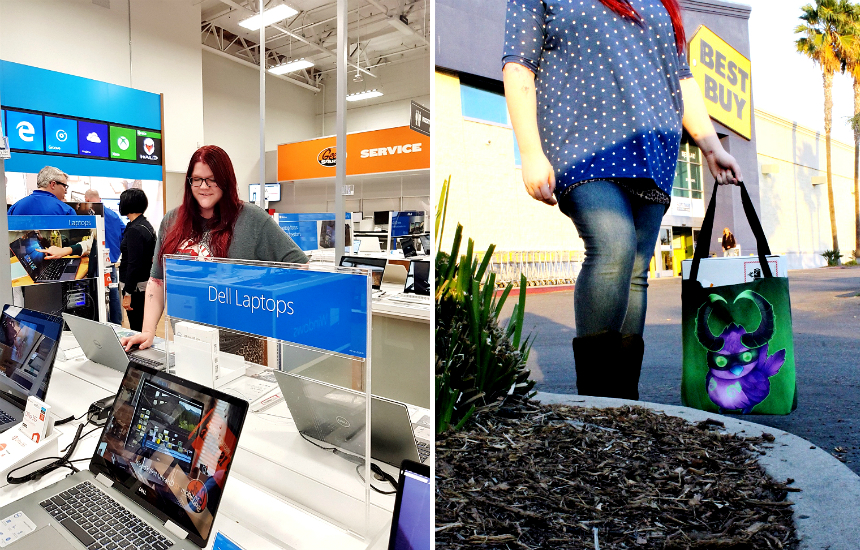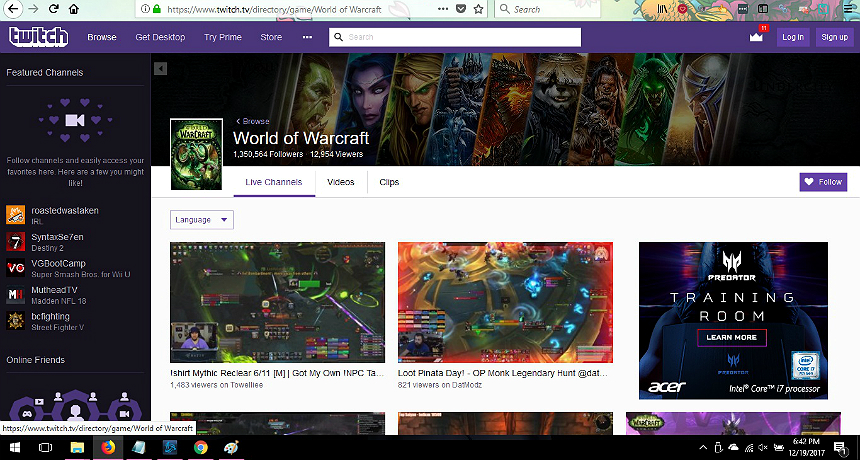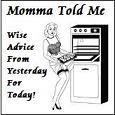This shop has been compensated by Collective Bias, Inc. and its
advertiser. All opinions are mine alone. #LoveYourPC #Intel8thGen
#CollectiveBias
As a millennial (#buzzword) I was born alongside the birth of modern day gaming.
I've shared before how I quite literally would fall asleep to the sound of my father playing
The Legend Of Zelda, that iconic 8-bit music my lullaby from my crib. 'Video games' was a battle my mother so smartly chose not to fight- while she never played them, she also never held my father back from investing large portions of their leftover income into the newest systems, peripherals, and games. But what really intrigued my father most was the modern PC. The fact that he could not only build an ideal machine from the motherboard up, but the following introduction of AOL and the world wide web fascinated him.
At the age of 7 my father decided to bring me into his world. Our very tiny 2 bedroom condo living/dining room had an identical, but smaller, roll top desk installed directly next to my father's. Weeknights would be spent playing DOOM, with the blood and guts turned down (my very first game mod experience) and a private server (so only my father and I could play together). I was hooked.
Of course not everybody grows up being told they can slay demons and save the world one click at a time.
When
it comes to women and gaming there are some definite stereotypes- many
of my friends have expressed interest in picking up the hobby but simply
don't know where to start. There's a perception that you need to invest
in special gaming consoles with expensive hard to learn controllers,
and choose from an overwhelming selection of titles. For the modern
woman who wants to break into gaming, without large commitments and
learning curves, I recommend PC gaming.

Beginners don't
need to build specialized computers- many of the modern 2-in-1 PC
options, such as the
DELL Inspiron 7000 2-In-1 with 8th Gen Intel® Core™ processor, are a great option for introductory gaming and can prove a worthwhile
investment for home and work.
To get started you'll want to go into your local Best Buy where you'll find a wide selection of portable PC options on display and ready to interact with. The knowledgeable staff working in the computer electronics department can help you narrow down devices to something that is capable of running an MMORPG (massively multiplayer online role-playing game) or other real time strategy game, while also handling everyday consumer demands such as Windows Office, photo-editing, social sharing and online video communication, on-the-go entertainment, and more.
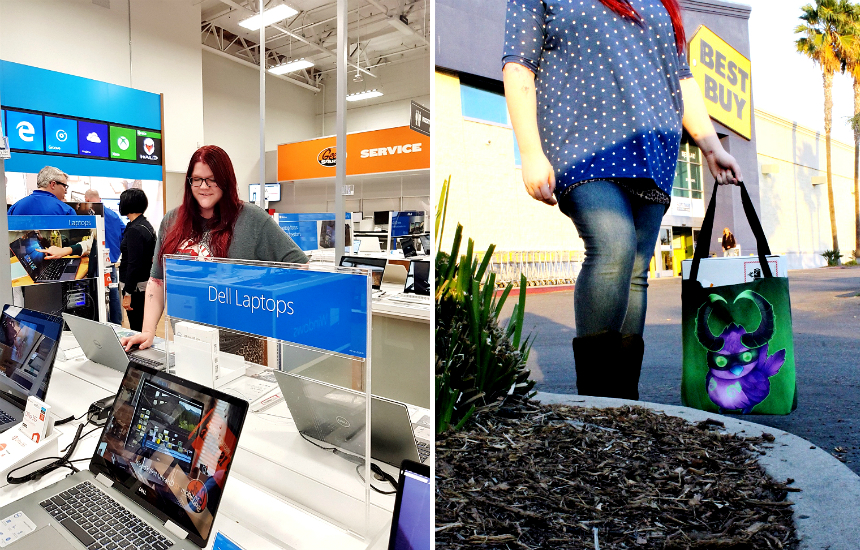
Of course there are a few things you will want to shop for to ensure you can handle the gaming aspect; my two biggest musts in a beginner gaming PC laptop is a
dedicated graphics card and the impressively fast
8th Gen Intel® Core™ processor. To be honest, the prior isn't much use without the latter- having the current generation Intel® Core™ on board your new gaming device will really help any and all of your laptop's features function at top speed and quality.
The 8th Gen Intel® Core™ processors offer exceptional performance, high multi-tasking properties (essential in online gaming), state of the art audio/video processing, and even an improved security experience. Just ask your Best Buy representative to show you their recommended 8th Gen Intel® Core™ 2-in-1 PC devices, and/or look for the Intel Inside 8th gen sticker on the lower right corner of display devices.
While there are many options for dedicated gaming devices you, as a new gamer, will want a versatile multi-purpose device that is an affordable entry option. Don't waste your money trying to buy a gaming specific PC out of the gate- this is a hobby that allows for learning and time to grow- invest in a device that has a fast processor like the 8th Gen Intel® Core™, and can double as your primary PC for everyday communications and tasks as well.
 You may be thinking- well, I'm on a computer right now, why can't I just download 'X' game and get playing?
You may be thinking- well, I'm on a computer right now, why can't I just download 'X' game and get playing?
The honest truth is that gaming, as a hobby, can be an immediate put-off if you are left constantly fighting server lag (jumps and skips in loading and graphic displays) when trying to interact with a real-time world. It's going to be a journey learning the new controls and mechanics of your chosen game, don't bog down the experience with an old processor and computer that can't handle the software. Many 8th Gen Intel® Core™ 2-in-1 devices also happen to feature a dedicated graphics card, something many older PCs often overlooked. This means that they include a graphics card specially integrated into the computer to handle the video content on your computer, as opposed to a built in graphics drive intended to render your everyday content (such as personal videos and social media ads). When shopping for an introductory gaming PC always ask for a dedicated graphics card to get the most out of your processor.

Once you're set up with a processor that can handle online gaming and video processing you'll want to install your game of choice. There are many types of PC games- traditionally PC gaming is associated with MMORPGs, but the greater majority of high end titles released on gaming consoles are also released for PC. If you prefer more of a first person shooter, or even real-time-strategy there are many titles out there. In general many of the following tips will work with any type of online PC game format but, for the sake of simplicity let's focus on an MMORPG.
1. Getting Started
Begin by downloading your game- most of the main PC gaming titles are now stored online and downloaded directly through their publisher. These files are large and can take the better part of a day on an old processor and device. When I recently installed World Of Warcraft on my new DELL Inpiron 7000 I could immediately see the benefits of upgrading to the 8th Gen Intel® Core™ processor, my overall installation time was cut nearly in half!
2. Get Real World Geared
While your game installs you'll want to wander on over to
Best Buy and browse some of the peripherals that might enhance your online gaming experience.
Peripherals are the devices you plug in, or connect wirelessly via Bluetooth, that allow you to interact with your main PC device in new or amplified manners. This could be a mouse, keyboard, dedicated web camera, microphone, or more.
While you can play pretty much any PC game with a basic laptop keyboard you will want at the very minimum a free standing mouse, track-pads simply aren't an option unless you're free range movement will be through your up, down, left, right keys- and that will get quite old after a while. A standard 2 bottom mouse will suffice, and is my suggestion for new gamers, where as you can upgrade to a dedicated gaming mouse later once you've better learned the mechanics of your new game.
My new DELL Inspiron 7000 has
built in Bluetooth, which works impressively well for fast stable connections in part due to the 8th Gen Intel® Core™ processor. I enjoy using my existing Bluetooth communication devices when chatting over voice during game-play- it makes for a quick and convenient way to communicate without setting up an entire headset rig.
 3. Choosing A Home
When you first login to your new online game you will likely be tasked with choosing a server.
3. Choosing A Home
When you first login to your new online game you will likely be tasked with choosing a server.
This can seem arbitrary to the new gamer, but is actually something worth spending a but of consideration on above a random selection. Many games will list server population (how many players actively play on that server) and the main focus of the server's gaming style. For example, a PVP server will consist of open combat between players, and would not be a good place for a new gamer to start out. High population servers also tend to demand more background memory and a fast processor, older computers and processors might experience high delays in load times and lag on high population servers. Many games also have servers designated 'New Players' which are often very low in population and a good starting point for those just trying to get the swing of things.
If you have a friend who plays the game you've chosen to embark on consider asking them which server their characters 'live' on. Characters often cannot interact 'cross server' so if you would like to play with your friends, or learn the ropes from them, your first character should be on their server.
 4. Getting In Character
4. Getting In Character
Next comes one of my favorite parts of beginning a new game- character creation. We in 'the biz' call these avatars 'toons'- they are the physical representation of yourself within the game's world. Different games will have varied personalization options from character's race (troll, elf, human, etc) to skin tone, wardrobe, hair style, and more. You may find that different roles (hunter, priest, warrior, etc) may have different races and physical options available. Do a little research on the role of your character before locking in appearance- your toon's appearance should never dictate your role, as this can immediately impact your game-play experience.
Once you have created a character you'll need to name them. Chances are there will be an option for a random name generator, if you're not feeling particularly creative- just keep in mind that many games charge for name changes- so be sure you are in love with your character's name before locking it in. You may be stuck with it for 100 levels! If you find you keep running into the 'name taken' issue- consider alternate spellings, special linguistics characters, or even translating your name into Latin for some cool workarounds.
5. Setting Yourself Up For Success
Before you take that shiny new character into the brave new world of online gaming get a dedicated gaming space set up. The beauty of being a new casual gamer with a 2-In-1 laptop is that you are mobile and can game anywhere with an internet connection. However, you will want to have a dedicated gaming space for more committed gaming sessions. I strongly recommend using a desk and structured work space for your first few sessions with a new game. The less environmental distractions and challenges you have, the more you can better immerse yourself in the new world and experience.

As someone who has been PC gaming since childhood I rarely 'take myself seriously' and pull out the gaming mouse and keyboard- but I do have in game commitments (more on that later) that require me to try and do my very best. For the most part MMORPGs are wonderful because you can literally log in and play with no stress or specific time relevant goal. There are a variety of things you can do at any time, and there is little to no stress over when you choose to do them. Should you get 'hooked' and progress beyond the typical sandbox modes, and decide to begin building your character and status within ranks, you will want more dedicated peripheral devices.
6. Defining Your Gaming Experience
Speaking of grooming one's self to play competitively- There are many options to play against and with large groups of people in online gaming. For the most part, unless you specifically join an elite server, the general mindset is to support and help one another. Your character's gear will help determine it's strength and attack power, but in order to obtain better gear you will need to venture into scenarios intended to require groups of players for defeat. These are typically called dungeons, or raids.
You don't have to have friends who play, or even make friends in the game, to hop into dungeons or raids- most games will allow a sort of random 'group finder' service that will toss you together with other people seeking to complete the same task at the same time. However, you will want to consult some tips and watch these events/fights online before you attempt to tackle them.
7. Doing Your Homework
In general, if you need help with anything in your game YouTube is an amazing resource to walk you through. From character creation, to quest completion and raid fights, you can find in game examples of how-to do just about anything. If you are stuck on a particular quest or fight I highly suggest the FATBOSSTV channel, which is one of the biggest authorities in MMORPG gaming strategies and walkthroughs. We've come a long way from those heavy encyclopedia game guide books my dad used to have stacked on his desk!
Best of all, the
8th Gen Intel® Core™ processor helps you efficiently multi task with walk-through videos tabbed out, so you can switch between those guides and live game play for an immediate case-and-effect.
8. Modify Your Virtual Reality
Once you've tinkered with your character and the basic game-play a bit, probably around level 30 or so, you'll want to look into game mods.
I know, this sounds extremely technical and geeky but, trust me, it couldn't be easier with the modern technology of Twitch/Curse. Essentially Twitch is a one-stop program for many of your online gaming interactions and needs. It's built into many games, and only needs to be downloaded to start interacting with your game of choice.
From there you'll want to go to the 'Mods' tab, select your game, and begin browsing.
Mods are just as they sound, small extras or mini program overlays that run in conjunction with your real time game to make game-play easier, more understandable, or just plain more fun.
A good example of a widely used mod is Deadly Boss Mods, which essentially puts written warnings on your screen when you need to dodge an attack, or are say, standing in fire (it happens a lot, trust me). Other mods might allow you to move the game's interface around to make it more aesthetically pleasing, add your name next to your character in chat, or alert you when something new is nearby you in the game's world.
Mods aren't needed to run or use games, but they do make the games easier for beginners if you are willing to download the Twitch program. A quick search online with 'game mod' and your game's name will help pull up the most popular and useful mod titles for you.
9. Reach Out And Watch Somebody
Twitch is also used commonly for gaming communication and live-streaming.
While you may not be ready to live stream your game activity watching live streams of others can be very helpful to learn what to do, where to go, and generally feel better about your own in game fails.
Twitch is very graphics heavy and requires your computer to do many things in the background so having a fast processor like the 8th Gen Intel® Core™is essential to ensure you don't experience any lag or disruptions in game-play.
If you're looking for a less personal method of sharing your game experience, and communicating in game, consider downloading Discord. This will help you communicate real time with other players when you are in group activities such as dungeons or raids. Should you join a guild (a group of players with similar skills and interests who regularly play together) you will most assuredly need to have some form of real-time voice communication.
10. Let Your (Gamer) Geek Flag Fly
Lastly, before you can become a bonafide beginner gamer you must begin expressing your gaming passion through references that seem mildly obscure and non-sensical to those outside your gaming world. You'll instinctively begin dropping jargon such as 'Murloc' or 'DK', reference the time of real life events in 'server time' despite your game's server being located halfway around the world, change your social media profile picture to obscure artwork of your character in game, and acquire a few plush animals that anyone who enters your home will assuredly be unable to identify.
Did I mention my new
DELL Inspiron 7000 with 8th Gen Intel® Core™ processor is also impressively good at all of my photo and graphics editing needs, as well? I constantly have Pixlr or PicMonkey up in the background to edit images in between raid pulls and in world events. And, it's mighty useful for those 'real world' tasks like blog post editing, and 'work' (whatever that is).
I'm not going to say you're now a master gamer ready to quit your day job and go pro- heck, I feel like I came out of the womb with a screen-name and a battle tag, and I'm not even there yet. However, PC gaming as a casual hobby is attainable and not something that should intimidate those interested in giving it a try. Start by investing in a solid multi-tasking 2-in-1 PC with an 8th Generation
Intel® Core™ processor and you'll not only be upgrading your everyday computing tasks, but jump-starting your new hobby with smooth online processing and powerful multi-tasking capabilities. You know, so you can tab out when the 'real world' calls.